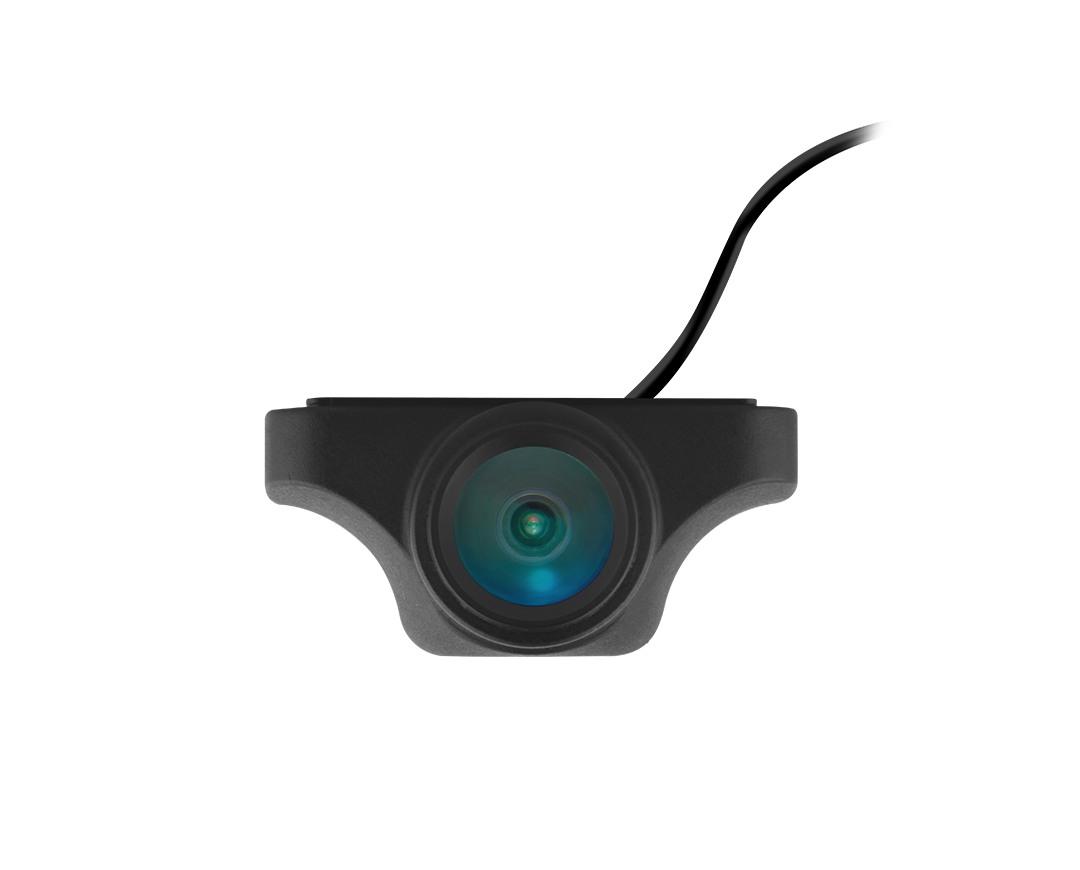- Full HD Resolution
- Loop Recording
- Real Time Alerts
- Inbuilt WiFi & GPS
- Rear/Reverse Camera
KPT-1022
OVERVIEW

![]()
![]()
FHD
150° Field Of View
Wide-Angle Lens
150° ultra wide angle lens captures more in you field of view than the average dash cam.

FHD Resolution
FHD 1080P Sensors Kapture your footage for outstanding image quality.
Receive on-screen warnings to a maximum of 500 metres of the following:
- Fixed Speed Cameras
- Red Light Cameras
- School Zone Speed Alerts
- Accident Blackspots
- Railway Crossings
![]()
![]()



2.4″ LCD Screen
Large screen and intuitive control system for easier menu navigation and review of recorded footage.

Real Time Alerts
Real time on-screen alerts for Fixed Speed Cameras, School zones and more.

Lane Departure Warning
Alerts you when your vehicle is departing its lane.

Inbuilt WIFI & GPS
Access footage on your smartphone via WiFi. The GPS will record your speed and position as you drive.

Loop Recording
Constantly records your journey by recording over the oldest recorded file.

Rear/Reverse Camera
Provides a simultaneous recording from behind your vehicle and gridlines on screen when reversing.
TECH SPECS

SUPPORT
Software & Manual Download
| APP Download: |   |
| Manual Download: |  |
| GPS Player Windows Download: |  |
| GPS Player Mac Download: |  |
| The Latest Firmware Download: |  |
Frequently Asked Questions
Please update your DVR with the latest firmware, which will automatically save 30% of the SD Card memory for locked files, triggered by G sensor, which helps the DVR to continue loop record in the remaining 70 %
1. Download the KPT-1022 firmware from the above firmware link.
2. Once the firmware file is downloaded , Please COPY onto a SD Card( 32GB or smaller) , saving the file in the root directory.
3. POWER OFF the KPT-1022 Dash camera by removing USB Power Connector and cable.
4. REMOVE any existing SD card from the KPT-1022.
5. INSERT the SD card with the new firmware into the KPT-1022.
6. POWER ON the KPT-1022 on again using the USB Power connector and Cable.
7. The KPT-1022 will update AUTOMATICALLY and it will give video message Read FILE , After Read File there will be a Video message of Write Software . PLEASE DON’T POWER OFF THE DEVICE during upgrade. After about 2 minutes the new Firmware update should have finished uploading and your KPT-1022 will be Powered OFF.
8. The new firmware will make KPT -1022 compatible with higher than 32GB SD card.
9. Now ,Please insert your SD Card 64GB/ 128 GB in the KPT -1022 and format it using the Format SD Card menu of the KPT 1022 .
11. Press the Menu Button to enter the Settings/Setup Menu.
12. Use the Up and Down Keys to navigate the Settings Menu and highlight the Format SD Card setting and press the OK to select.
13. Press Up and Down Keys to select confirm.
14. Press the OK button to start formatting.
15. After formatting ,your high capacity SD card is ready to be used now.
Over recent years, the Australian & New Zealand population have developed a concern for the safety and security of their vehicles on and off the road. Consumers are realising that In Car Digital Video Recorders (DVR) are a tool which can be used to satisfy these concerns. Having an In Car Digital Video Recorder installed in your vehicle means that incidents on the road are recorded on your DVR via the built in camera for future reference and are a great source of proof for insurance companies when an incident is in dispute.
A crash-cam is a mounted camera on the inside of the car windscreen which is able to automatically detect any sudden changes in car movement through its G-Sensor, such as when an accident occurs. Crash-cams and DVR’s are typically combined in the one unit.
There are several advantages to having an In Car Digital Video Recorder operational in your vehicle. Unquestionably the most prominent benefit for customers is the ability to limit their liability in insurance disputes. In-Car Digital Video Recorder footage may be tendered as evidence to deny liability for the innocent party in a car accident. Disputes arising concerning which party is at fault can be circumvented through the use of In-Car Digital Video Recorders.
Yes, In-Car Digital Video Recorders are legal in all states of Australia & New Zealand and are highly regarded by insurance companies and the Police as the footage may assist them to take out the guess work from on-road incidents.
All Kapture In-Car Digital Video Recorders are plug & play which means that they come with everything you need to get started. DIY installation is simple; to install a Kapture In-Car Digital Video Recorder simply mount the product to the interior of your vehicle’s windscreen with the supplied mount followed by plugging the unit into the cigarette lighter for power or running from charged battery power.
All Kapture In-Car HD Digital Video Recorders feature Loop Recording. Loop Recording means the camera will automatically delete the oldest dated files to make room for new recordings i.e. the camera may be deleting recorded files from Saturday when you’re driving on Sunday. Essentially, there is no need to empty the SD card when it becomes full. The user can continue to use the camera long term without the unit needing constant attention. The purpose of Loop Recording is that only the most imperative footage is saved for future reference rather than recording non-stop where all the footage recorded may not necessarily be relevant. Video recording is highly memory intensive so Loop Recording is typically used as a method for making the most use of the limited memory space in an In-Car DVR.
When a collision occurs, the Gravity Sensor (G Sensor) can sense sudden movements and according to the G Sensor sensitivity setting, the DVR can automatically determine whether to set the currently recording video to protection mode which will ensure that the video footage from a “sensed” incident is protected from being overwritten by future Loop Recording.
In-Car Digital Video Recorders with Motion Detection will only record when motion is sensed and will automatically switch off when the camera is dormant. This feature is particularly valuable when incidents occur without warning.
Having the additional benefit of a GPS logger on your In-Car Digital Video Recorder means that any incident recorded will also have an additional layer of information recording the path, location, speed and details which uses Google Maps to replay the footage on your computer.
All Kapture DVR’s are powered via a USB port that is inserted into the charger in your car cigarette lighter charging port. Once you start your vehicle’s engine the In Car Digital Video Recorder will automatically power. Kapture DVR’s also feature a rechargeable batteries for short term cord free use.
All Kapture In Car Digital Video Recorders will enable you to record both Video and Still images on the camera.
All Kapture Digital Video Recorders will record audio whilst recording video. However if you would like to turn audio recording off you are able to do so via the camera’s Menu.